Posting Tickers and Pictures
Posted: May 12th, 2009, 11:24 pm
I'm posting this for the benefit of everyone who has been asking but is not sure how to go about it. If I made any mistakes or something needs clarification, somebody PLEASE jump in & help me out. I don't know much about how to do this either! This first thing you need to know is you can create & post a ticker right away, but you have to have posted 10 times before you can post your picture avatar. That helps keep the bad people from jumping in here with bad content.
Tori did a lot of hard work to speed up the message boards by compressing pictures & a lot of other stuff I can't even begin to understand. So please remember to keep the photos fairly small and appropriate to the topic so our message board stays speedy! If you just can't get it to work, don't get frustrated -- Email someone who already has a Photobucket account or similar photo management site account set up (like me) to help you out. :thumbsup:. Carolyn (Queenie) and others (WHO I HOPE WILL JUMP IN & VOLUNTEER--hint hint) will also help if you'll email a request to one of us and ATTACH the picture(s), don't insert them into the body of the email or I won't be able to open them.
TICKERS: When you click on anyone's ticker, it takes you to the tickerfactory.com website where you can customize your own. At the bottom of the first page you click to save & continue to the next page. When you're finished, scroll down to the bottom & look for the "BB" (bulletin board) code. Copy the whole thing & paste it into the signature box of your profile. After you're finished, scroll down to the bottom right & click the "Change profile" button.
To open & edit your profile, click on your screen name, or on "PROFILE" in the dark blue band above this message window to the left. Look for "Modify Profile" in the menu on the left and click on "Forum Profile Information". Click on "I have my own pic". Next to it is the box is where you paste the URL, IMG, or BB code that you copied from the pic. Delete any text from this box first. Anytime you modify your profile you need to scroll down to the bottom right side of the page & click the "Change profile" button to save the changes.
To post pictures on the board you can set up an account & post them online at Photobucket or similar photo management site to get the codes (long text strings) required by the various places on the message boards.
AVATARS: Your profile information page is also where you can EITHER 1) post your picture avatar using the "Direct Link" code from Photobucket or another online picture management site. Please crop & resize your picture to be no larger than 150 x 150 for the avatar. I understand it keeps our message boards running faster. OR 2) Bonnie CHA! discovered another way to do it:
PICTURE MESSAGES: Pictures posted within a reply window like this one require the IMG code:
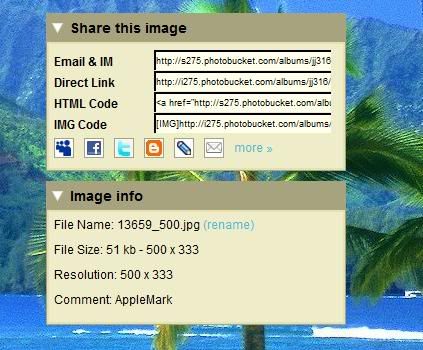
PHOTO GALLERY: Finally you can post pictures directly from your PC into the Photo gallery, but it requires your picture resolution to be 600 x 600 pixels or less, and compressed to a small file size of 48 kb ( ? ) I'll have to go look it up. I'll post it here later. I still don't know how to compress pictures in Photobucket. I have to do in in my Microsoft Windows Photo Gallery.
Loves, Gwennaford
> Modified 5/17/09 to add Bonnie CHA!'s discovery re adding an avatar.
Tori did a lot of hard work to speed up the message boards by compressing pictures & a lot of other stuff I can't even begin to understand. So please remember to keep the photos fairly small and appropriate to the topic so our message board stays speedy! If you just can't get it to work, don't get frustrated -- Email someone who already has a Photobucket account or similar photo management site account set up (like me) to help you out. :thumbsup:. Carolyn (Queenie) and others (WHO I HOPE WILL JUMP IN & VOLUNTEER--hint hint) will also help if you'll email a request to one of us and ATTACH the picture(s), don't insert them into the body of the email or I won't be able to open them.
TICKERS: When you click on anyone's ticker, it takes you to the tickerfactory.com website where you can customize your own. At the bottom of the first page you click to save & continue to the next page. When you're finished, scroll down to the bottom & look for the "BB" (bulletin board) code. Copy the whole thing & paste it into the signature box of your profile. After you're finished, scroll down to the bottom right & click the "Change profile" button.
To open & edit your profile, click on your screen name, or on "PROFILE" in the dark blue band above this message window to the left. Look for "Modify Profile" in the menu on the left and click on "Forum Profile Information". Click on "I have my own pic". Next to it is the box is where you paste the URL, IMG, or BB code that you copied from the pic. Delete any text from this box first. Anytime you modify your profile you need to scroll down to the bottom right side of the page & click the "Change profile" button to save the changes.
To post pictures on the board you can set up an account & post them online at Photobucket or similar photo management site to get the codes (long text strings) required by the various places on the message boards.
AVATARS: Your profile information page is also where you can EITHER 1) post your picture avatar using the "Direct Link" code from Photobucket or another online picture management site. Please crop & resize your picture to be no larger than 150 x 150 for the avatar. I understand it keeps our message boards running faster. OR 2) Bonnie CHA! discovered another way to do it:
After you're finished, scroll down to the bottom right & click the "Change profile" button to save the changes. Instructions for posting in the photo gallery follow, below.Here's how I did it: I posted my photo to the gallery... then I right clicked on the photo in the gallery... clicked on "Properties"... then copied the URL... went to my profile and posted that URL where it said "I have my own picture", and VOILA`! I have a profile picture! I'm not very technically savvy, so if I could do it, you all can do it too!
PICTURE MESSAGES: Pictures posted within a reply window like this one require the IMG code:
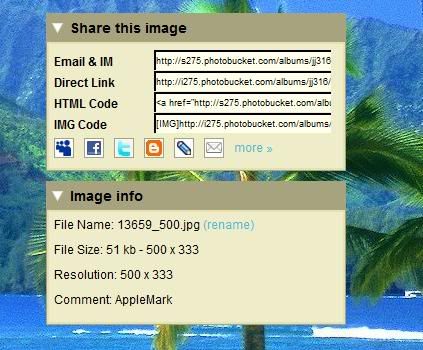
PHOTO GALLERY: Finally you can post pictures directly from your PC into the Photo gallery, but it requires your picture resolution to be 600 x 600 pixels or less, and compressed to a small file size of 48 kb ( ? ) I'll have to go look it up. I'll post it here later. I still don't know how to compress pictures in Photobucket. I have to do in in my Microsoft Windows Photo Gallery.
Loves, Gwennaford
> Modified 5/17/09 to add Bonnie CHA!'s discovery re adding an avatar.

 *HUGS*
*HUGS*
 Have a great night.
Have a great night.