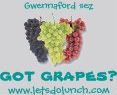Who do we send pictures to so they can be posted?
-
Sweet_Pea
Who do we send pictures to so they can be posted?
I found a couple of pictures to post and one to go with my posts each time. I don't know how to post them and have tried so many times. Is there anyone that does this?
Thanks to anyone responding to this.
Carrole (Sweet_Pea)
Thanks to anyone responding to this.
Carrole (Sweet_Pea)
-
Gwennaford
- Master Member
- Posts: 2776
- Joined: February 5th, 2008, 7:50 am
- Location: Oklahoma
Re: Who do we send pictures to so they can be posted?
Hi Carrole! Me again - surprised? (not)
I know how it's supposed to be done. If you want to email your pics to me I'll try. It may take a couple of days. For sure I won't be able to get to it until tomorrow. I HAVE to take myself to the grocery store today. No choice.
I'll look forward to seeing you ! ! ! YAY! Pictures! I loves me some pictures! ! ! (does the happy dance)


I know how it's supposed to be done. If you want to email your pics to me I'll try. It may take a couple of days. For sure I won't be able to get to it until tomorrow. I HAVE to take myself to the grocery store today. No choice.
I'll look forward to seeing you ! ! ! YAY! Pictures! I loves me some pictures! ! ! (does the happy dance)



-
sugarbeartf
- Full Member
- Posts: 154
- Joined: January 29th, 2009, 9:12 pm
- Location: IL
Re: Who do we send pictures to so they can be posted?
Yea, I don't know how to do that either. I don't even know how to get them on my computer to email them to anyone.  I've never done any of that before. So, any suggestions?
I've never done any of that before. So, any suggestions?
Thanks,
Tracy
 I've never done any of that before. So, any suggestions?
I've never done any of that before. So, any suggestions? Thanks,
Tracy
-
Sweet_Pea
Re: Who do we send pictures to so they can be posted?
Gwen, I don't know your email address. I appreciate you trying to do this. I finally had my dh take a couple of pics. They are ugly but they are me.
Hugs, Carrole
Hugs, Carrole
-
Gwennaford
- Master Member
- Posts: 2776
- Joined: February 5th, 2008, 7:50 am
- Location: Oklahoma
Re: Who do we send pictures to so they can be posted?
Tracy, you can take them to an office supply store & get them scanned into a computer & copied onto a disk or memory stick you can put into your computer. I think Walmart photo departments do this, too. Tell them you need it in .JPG format (pronounced J-peg). Once they are in your computer you can insert or attach them into an email.
Sorry Carrole! To get an email address, just click on the screen name at the top of where the picture goes. That will take you to the person's profile, where the email address is listed, unless they have chosen to hide it. Mine is listed there.
Sorry Carrole! To get an email address, just click on the screen name at the top of where the picture goes. That will take you to the person's profile, where the email address is listed, unless they have chosen to hide it. Mine is listed there.
-
Sweet_Pea
Re: Who do we send pictures to so they can be posted?
I checked Gwen but said it was hidden.
Thanks for the email, I sent the pictures on to you.
Glad we have some computer smart people to help us not so computer smart people. ha
Hugs, Carrole
Thanks for the email, I sent the pictures on to you.
Glad we have some computer smart people to help us not so computer smart people. ha
Hugs, Carrole
-
Gwennaford
- Master Member
- Posts: 2776
- Joined: February 5th, 2008, 7:50 am
- Location: Oklahoma
Re: Who do we send pictures to so they can be posted?
AUUGHH ! LOL OK - It's unhidden now. I could see it so I presumed you could too!  :tongue:
:tongue: 
Please don't include me in the computer smart category. I'm more of the too stubborn to give up with too much time on my hands category.
 :tongue:
:tongue: 
Please don't include me in the computer smart category. I'm more of the too stubborn to give up with too much time on my hands category.
-
Gwennaford
- Master Member
- Posts: 2776
- Joined: February 5th, 2008, 7:50 am
- Location: Oklahoma
HEEEEERRRRE'S SWEET_PEA ! ! !

Carrole - You are a BEAUTIFUL lady ! ! ! I'll tell you how to get this on as your avatar in a minute. I want to put this excellent picture on the main PHOTO message board so Roger can see it.
Loves....
OK HERE'S HOW TO GET YOUR PICTURE (AVATAR) ON YOUR PROFILE:
Everyone must first upload their pictures to an online picture manager like Photobucket, or MySpace, etc. to get them into the right format to be compatible here on the message board. If you don't know how to do that, don't have an account or don't want an account, just email them to me & I'll send you the code to post on your profile.... like this:
Click on your screen name on one of your posts to open your profile. Go to 'Modify Profile' & click on 'Forum Profile Information'
Click 'I have my own pic:' . Paste the address you get from the online source into the window on the right. The names list should be set to '(no pic)' .
If you want to have words below your avatar, you can type them into the 'Personal Text:' window on the right.
If you want a ticker or a saying that appears at the bottom of every post, enter it into the 'Signature:' window.
Scroll to the bottom of the page and click on 'Change Profile' . You may have to enter your password to confirm you are authorized to make the change.
THAT'S IT ! You're done! Create a test post to make sure everything appears the way you want it. If not, just go back into the profile & make any changes you like, then save it again, until you get it like you want it. I think I fine-tuned mine about 20 times. Then I forgot all about it!
HAVE FUN, EVERYONE!
Loves, Gwen
Last edited by Gwennaford on February 24th, 2009, 10:23 pm, edited 1 time in total.
-
sugarbeartf
- Full Member
- Posts: 154
- Joined: January 29th, 2009, 9:12 pm
- Location: IL
Re: Who do we send pictures to so they can be posted?
Thanks Gwen, I will try to do that. I'm sure my kids can help me with it, they learn so much in school.
Tracy
Tracy
-
Gwennaford
- Master Member
- Posts: 2776
- Joined: February 5th, 2008, 7:50 am
- Location: Oklahoma
Re: Who do we send pictures to so they can be posted?
That should be fun, Tracy. I didn't mention your pictures first have to be uploaded to an online site like Photobucket or MySpace to get them into the IMG format required here. It's fairly simple to upload pics from your PC to there, then copy the URL & bring it back here. If you don't have one & don't want to set up an account at one of those places, let me know. I don't mind doing it at all!
Last edited by Gwennaford on February 24th, 2009, 12:06 am, edited 1 time in total.
-
Sweet_Pea
Re: Who do we send pictures to so they can be posted?
Gwen, I don't see a copy or paste either time I'm suppose to do that. Sorry.
Carrole
Carrole
-
Sweet_Pea
Re: Who do we send pictures to so they can be posted?
We have tried it several times but don't know why the picture will not appear where it is suppose to
Carrole
Carrole
-
sugarbeartf
- Full Member
- Posts: 154
- Joined: January 29th, 2009, 9:12 pm
- Location: IL
Re: Who do we send pictures to so they can be posted?
Gwen, I don't have an account at any of those places. HaHa. I'm a receptionist, but I don't do much on computers.  Just email and this basically.
Just email and this basically.
 , Tracy
, Tracy
 Just email and this basically.
Just email and this basically.  , Tracy
, Tracy-
Gwennaford
- Master Member
- Posts: 2776
- Joined: February 5th, 2008, 7:50 am
- Location: Oklahoma
Re: Who do we send pictures to so they can be posted?
I think I know why this is not working, but I need to take a little time with it & I'm on my way out the door. Carrole, I emailed you my phone number. If you can call me tonight after dinner we'll get this hammered out.
The problem is I know HOW to do it now, but I don't have administrator's rights to go into your profile to put it there. If you call me I can talk you through it.
I really hate to bother Carolyn with this minor thing, RT. There must be a serious reason why she is no longer posting.
If it's something we can figure out & I can manage to write a clear set of instructions, it will help everyone in the long run.
The problem is I know HOW to do it now, but I don't have administrator's rights to go into your profile to put it there. If you call me I can talk you through it.
I really hate to bother Carolyn with this minor thing, RT. There must be a serious reason why she is no longer posting.
If it's something we can figure out & I can manage to write a clear set of instructions, it will help everyone in the long run.
-
Gwennaford
- Master Member
- Posts: 2776
- Joined: February 5th, 2008, 7:50 am
- Location: Oklahoma
Re: Who do we send pictures to so they can be posted?
I finally figured it out! I could cry. It happened 30 seconds after I sent the SOS to Carolyn! LOL
Sorry, it' won't work with the instructions I posted earlier, so I'm changing them.
Sorry, it' won't work with the instructions I posted earlier, so I'm changing them.
Last edited by Gwennaford on March 26th, 2009, 12:04 pm, edited 1 time in total.
-
Gwennaford
- Master Member
- Posts: 2776
- Joined: February 5th, 2008, 7:50 am
- Location: Oklahoma
Re: Who do we send pictures to so they can be posted?
Bringing this up again for Doreen, who had the NERVE to go on vacation to sunny KAL-EE-FORN-I-AY for two weeks!
Do you have MySpace or a Photobucket account? You need to upload your pics from your PC into one of those. THEN they will give you the codes you copy & paste into the message board. Different sections of the board require different codes. Here, in the posting window, it requires the [img] code. In the profile window where you put your avatar, it requires the http:/ code, (but you cannot just copy it from the photo's properties from your PC). In the family & B & A photo sections, you CAN just post them from your PC, but unless they are the right size, you will still need a photo manipulation program to make them smaller. THEN... (Tori made it really complicated!) ... the pics still have to be compressed to the small number of bit or bytes, or whatever needed to make them acceptable for posting. I understand that doing it this way frees up memory space & makes the boards run much faster, which is a good thing.
Sounds really compilcated, and it took me a year of trial & error to figure it out because I couldn't get anyone to tell me which code to use where. Once I learned there are only 4 or 5 choices of codes, it was pretty simple to try each one until one of them worked! Now, in real time, posting a picture in a message window from scratch just takes less than a minute from PC to Photobucket to message board. It's a bit more time consuming to get them sized to post in in the photo gallery, but it isn't complicated.
Let me know when you get some of your pics uploaded into a Photobucket account & I'll walk you through it if you like.
Do you have MySpace or a Photobucket account? You need to upload your pics from your PC into one of those. THEN they will give you the codes you copy & paste into the message board. Different sections of the board require different codes. Here, in the posting window, it requires the [img] code. In the profile window where you put your avatar, it requires the http:/ code, (but you cannot just copy it from the photo's properties from your PC). In the family & B & A photo sections, you CAN just post them from your PC, but unless they are the right size, you will still need a photo manipulation program to make them smaller. THEN... (Tori made it really complicated!) ... the pics still have to be compressed to the small number of bit or bytes, or whatever needed to make them acceptable for posting. I understand that doing it this way frees up memory space & makes the boards run much faster, which is a good thing.
Sounds really compilcated, and it took me a year of trial & error to figure it out because I couldn't get anyone to tell me which code to use where. Once I learned there are only 4 or 5 choices of codes, it was pretty simple to try each one until one of them worked! Now, in real time, posting a picture in a message window from scratch just takes less than a minute from PC to Photobucket to message board. It's a bit more time consuming to get them sized to post in in the photo gallery, but it isn't complicated.
Let me know when you get some of your pics uploaded into a Photobucket account & I'll walk you through it if you like.